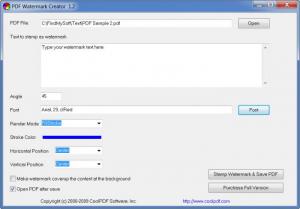PDF Watermark Creator
1.6
Size: 1 MB
Downloads: 4702
Platform: Windows All
Creating a PDF file is a professional approach when submitting a large text. It will always look better this way and you can be sure that it can be read by the person who receives it. Unfortunately, you can't be too sure that your work will not be stolen. If you don't trust someone with your PDF files, you can always add a simple text watermark. PDF Watermark Creator will let you do this, even if you are in a hurry. It will only take a few seconds to complete the whole process.
The software does not need to be installed. There is only one .exe file which you have to download and it will take up less than one Mb.
The interface does not feature advanced menus or options, so adding a watermark to a PDF file is a straightforward task. First, you need to browse for the target file, then type your text in a large dialog box. The text you type will appear in the background of a PDF file or it will cover the whole content. You can adjust the angle of the text, select a render mode like fill or stroke, choose a stroke color and set the text's horizontal and vertical position. You can also select and edit a font. Clicking the Font button will bring up a window where you can choose a font, its style, size, color and add a strikeout or underline effect.
When you are satisfied with all the settings, you can click the large button, labeled "Stamp Watermark & Save PDF." Your original file will not be overwritten. When you start the process, you will be prompted for an output path. In a few seconds, your watermarked PDF will be ready.
Pros
All you need to do in order to add a watermark to a PDF, is target the file and type in the text you wish to cover the content. Other basic options can be found as well.
Cons
The software is a bit too simple. Adding an image as a watermark would have been useful too. With PDF Watermark Creator, it will only take you a few seconds to place a watermark on a PDF.
PDF Watermark Creator
1.6
Download
PDF Watermark Creator Awards

PDF Watermark Creator Editor’s Review Rating
PDF Watermark Creator has been reviewed by Frederick Barton on 20 Feb 2012. Based on the user interface, features and complexity, Findmysoft has rated PDF Watermark Creator 3 out of 5 stars, naming it Very Good